Adding Funds to your UNIcard with Polyright Cashless
Attention:
The payment function with the UNIcard in the catering establishments of the University of Basel will be discontinued as of July 16, 2023. You can find more information >here<
Setup Secanda Cashless Account
In order to use the UNIcard as a payment medium, e.g. in the refectory, you must load your personal UNIcard account with credit. Your credit is stored on the central system, not on the card. Therefore, if you change cards, the credit is automatically available on the new card. It is important that if you lose your card, you block it immediately. See card loss / card replacement
You can manage your personal balance via the Secanda App (iOS or Andriod) or a web browser. www.secanda.app
To open an account with Secanda Cashless, please note the following points:
- Registration in the app is independent of the credentials assigned by the ITS of the University of Basel. (separate password)
- You can use either your personal Unibas email address or any email address when creating the account. The email address you provide and the password you choose will be the login credentials for Secanda Cashless.
- When using the personal Unibas e-mail address, the account is automatically connected to the UNIcard. When using any e-mail address, the personal Unibas e-mail address must still be connected to the account in a second step.
The following top-up options are available:
- Top-up via credit card, online banking (Postfinance only), Masterpass - the credit is available practically immediately.
- Top-up via e-Banking - the top-up is done with a payment slip and the credit is available in approx. 2-6 days.
- Top-up via Twint - the credit is available almost immediately.
Setting up an Account for the Secanda app
The Secanda app can be found under SECANDA | Registration.
You can use either your personal Unibas email address or any email address when creating the account. The password is independent from your university account's password.
After submitting the registration, you will receive a confirmation email with a link, which you need to open to confirm the email address. After that your account will be active.
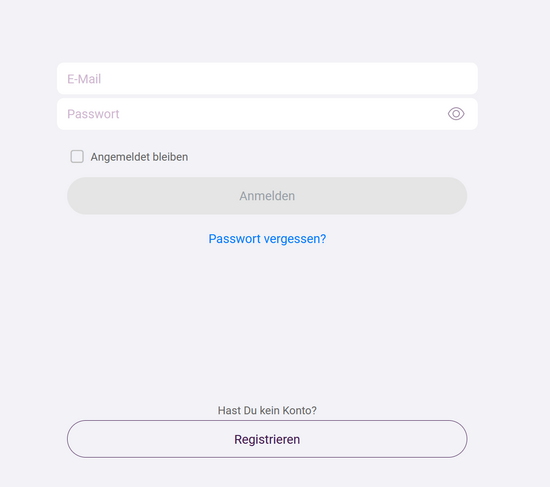
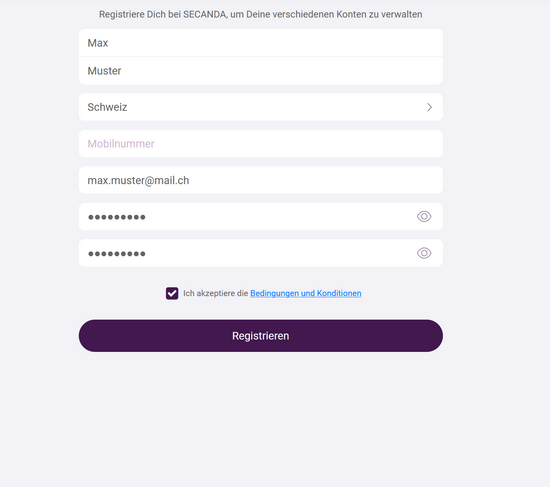
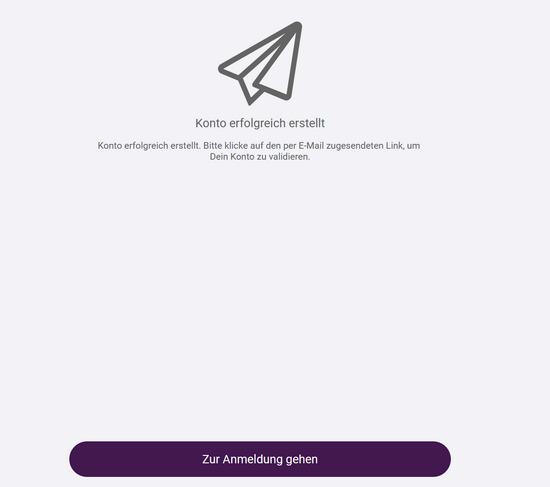
When using another e-mail address (not @unibas.ch or @stud.unibas.ch), you must enter your personal e-mail address of the University of Basel in Secanda so that the system can establish a link to your account data and query your personal card information.


Adding Funds by credit card or Postfinance
If the UNIcard is topped up by credit card or Postfinance, the credit is immediately available.


Adding Funds via QR-bill (Swiss banks only)
The UNIcard can be topped up via e-banking (Swiss payment slip with QR code). As a rule, this takes 2-4 working days until the credit is available on your UNIcard.
Important: The personal reference number generated by Secanda must be entered in the reference number field on the payment slip, otherwise the credit cannot be allocated to your UNIcard account. Payments from foreign banks that do not contain reference number information will not be processed correctly. The amount cannot be allocated to your UNIcard account. We recommend to only add funds in this manner when using a Swiss bank.


Adding Funds via Twint
By topping up the UNIcard via Twint, the credit is immediately available.


Secanda Cashless App for iOS and Android
For mobile use of the Secanda portal, you can install the Secanda app on your cell phone. All you need is the Secanda account you set up earlier.
Functions of the Secanda App:
- Check credit and your transactions at any time
- Top up credit
- Transfer money to another UNIcard account (with or without cashless account)
- Block UNIcard immediately in case of loss or misuse
You can find the Cashless App for iOS and Android in the App Store or Play Store.
Problems with the Secanda App?
In case of problems with the Secanda app, please contact Secanda directly. Contact info can be found under the following link SECANDA | Contact

