Linux - Detailed Installation Instructions
Please Note
Linux is a term for a large number of different distributions in various forms. The possibilities to support Linux on end user devices are very limited. Primary supported operating systems are Windows and macOS.
Prerequisites
- The device is connected to the network of the University of Basel (internal university network address via LAN or Wi-Fi and VPN).
- Administrator permissions are required
- Username and password of your Unibas account must be known (e.g. unibasel\musterh)
- The local username on the OS must match the username of your Unibas account
- Service "smbclient" is installed
- Supported Linux versions are:
- current CentOS
- current Ubuntu LTS

Download "CQue DEB Driver for Linux": Link


Open and install the package "cque-en"


Enter "Print Settings" in the search and open it.
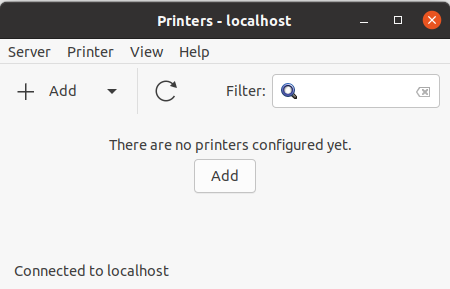
Click on "Add"



Select "Network Printer" -> "LPD/LPR Host or Printer"
Enter in Host field: "its-uprint-uxp1.its.unibas.ch"
Enter in Queue field: "UNIprintLPR"
Click "Forward"

"Select printer from databse" -> "Canon"
Select "Forward"

Select Models "iR-ADV C5550/5560 III" -> Driver ""Canon iR-ADV C5550/5560 III PS [en]"

Select Forward on "Installable Options"
